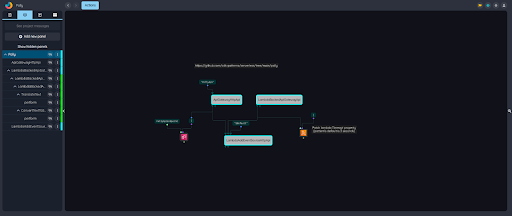Getting Started With Coreograph
Welcome to Coreograph!
Coreograph is a system for creating, migrating, and maintaining cloud applications. Coreograph has all the tools you need to create powerful back ends – the cloud-hosted portion of an application. It can also help you with deployment of a front end, depending on the nature of the front end you will use with your cloud application. It is compatible with virtually every front end technology that exists, from manually written web pages, to single-page applications, to mobile applications that run natively on a handheld device.
Coreograph is also a labor of love for us. We have made every effort to design it to provide powerful low-code features, like the ability to drag and drop patterns into your project to add tested functionality quickly. Coreograph is a fully self-hosted system. That is to say, Coreograph’s own back end – the cloud portion that provides the translators and compilers you will see in action below – is a Coreograph project. The compiler that underpins the system is written in its own language (Transparency). We ourselves make use of Coreograph and its various components and subsystems every day to do our own work. We hope you will join us in the journey to shape and develop this system.
This tutorial guide introduces Coreograph using an example project. You will need a Coreograph account in order to perform the steps of the tutorial for yourself. You will also need access to an AWS account in which you can deploy the example and test it.
The example is Voice Translator with Amazon Polly. You can open it in the Coreograph Editor by clicking on this Polly link. Once open, click on the Panels tab of the left sidebar:
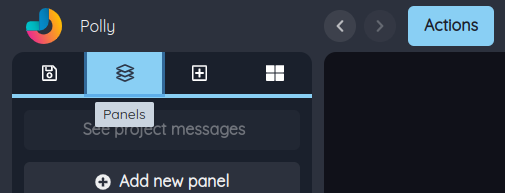
Once you do, your screen should look something like this: